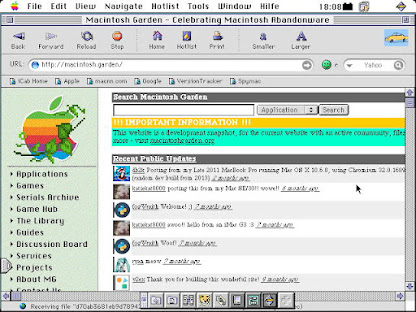Since MacOS 10.15 Catalina, MacOS is 64 bits only. Thus can’t run Timbuktu 8.8.5, latest released Mac versions. Which is a pity, as Timbuktu is so handy for sharing screen and files with old classic Mac OSes.
Here comes Timbuktu Windows version and PlayOnMac.
PlayOnMac gives way to run Windows applications on your Mac, with an easy to use Gui for Wine.
And a Windows Timbuktu version can be found here :
http://macintoshgarden.org/apps/timbuktu-pro-524-60
(Last download link Timbuktu 9.0.6 for Win7)
Here on a MacOS 12.7.5 Monterey connected to a PowerBook 1400c running System 7.6.1 :
For Linux, PlayOnLinux gives the same solution.
Here a small demo of a Debian 10 Intel MacBookPro connecting to a R-Pi with VNC, and to classic macOSes running on that same R-Pi in BasiliskII with Windows version Timbuktu via PlayOnMac :