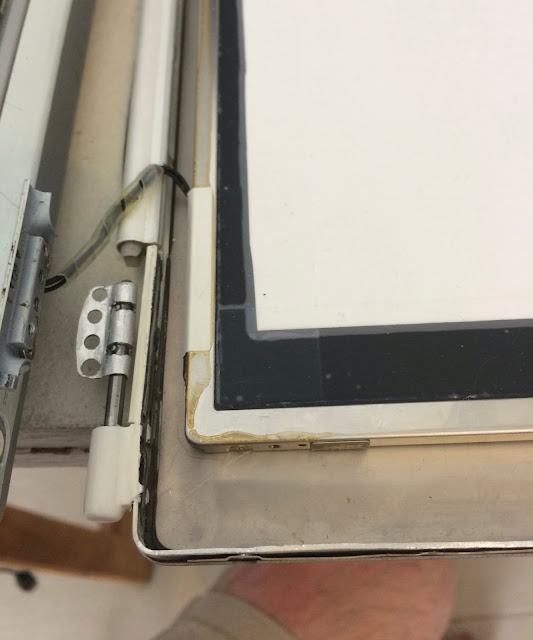Gosh... almost forgotten I had this blog... Will post here things I've posted on forums as a way of backup.
I allow anyone to question my sanity when reading my stubborn and futile attempt at repairing a stupid 18 years old computer hinge.Having said that, I have a Beautiful Ti 1Ghz that suffered from the infamous hinge problem.The right one became stiffer and stiffer with time, no matter what I’ll do , oil on the hinge, loosen the hinge screws a bit, it became harder and harder to open the lid. Then one day :
It broke itself and my heart… Anyway that Ti is otherwise in very good shape, so I had to do something. Could have changed the whole display as I have some spares, but it bothered me to be then left with a good working screen inside a lid with a broken hinge. So I thought it was the occasion to see if I could disassemble a Titanium display without destroying the frame, following the tutorial I saved a while ago :
macdan-Titanium_PowerBook_display_repair.pdf
The front aluminum frame is basically glued to the screen with strong epoxy. So you have to use some thin clear plastic strips and carefully pass it between the frame and the screen to unstick it, and between the frame and the back display parts.
It’s much better explained in the tutorial linked above. Need good patience, cause the thing is very well glued. Took me an afternoon with some few stops between hard moments , not to throw that display across the room...
And:
Success. Note I took care of protecting the screen display with tape and paper.
Ok then, now to the root of the problem. That is the black metallic fixation that holds the hinge axis. That thing was incredibly stiff.
Just impossible to turn it on the axis. No wonder these weak hinges breaks after some time.
Wanting to try repairing the hinge, it became evident that I wouldn’t be able to repair it as strong as new. And anyway even a new hinge would break with such stiff fixation. So I did a spare fixation, with a 1mm thick aluminum sheet cut and formed around the hinge axis. It’s strong enough, but much more loose than that black metallic fixation.